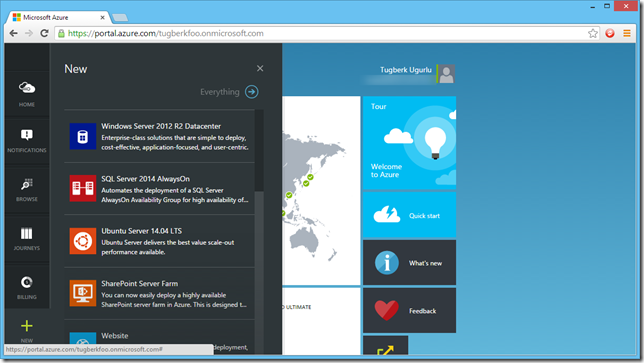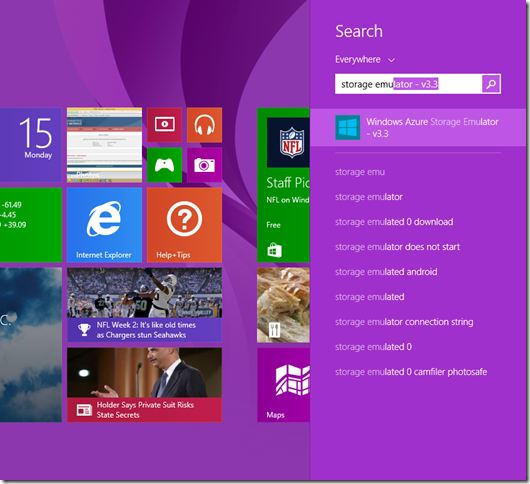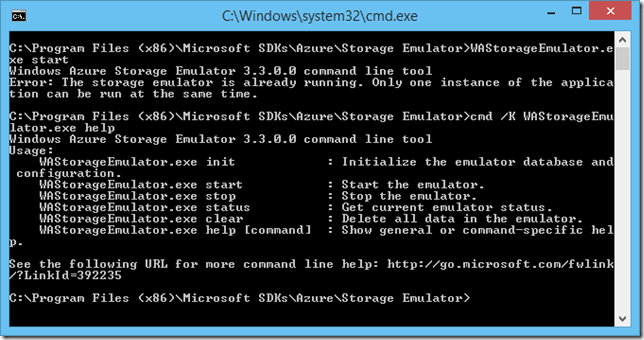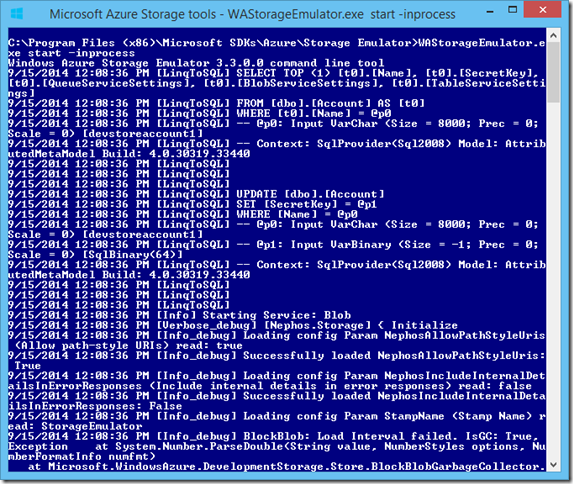Using Azure Storage Emulator Command-Line Tool: WAStorageEmulator.exe
Related Posts
When you download the Azure SDK for Visual Studio, it brings down bunch of stuff for you such as Azure Storage and Compute Emulator. With a worker or web role project in Visual Studio, we can get the both emulators up and running by simply firing up the project. However, if we are not working with a web or worker role, we need a way to fire up the storage emulator by ourselves and it is actually pretty easy. Starting from version 3.0 of the emulator, a few things have changed and lots of people are not aware of this. I wanted to write this short blog post to just to give you a head start.
When you launch the Storage Emulator now, you will see a command prompt pop up.
This is WAStorageEmulator.exe and it is the storage emulator command line tool which allows you perform bunch of operations such as starting/stopping the emulator and querying the status of the emulator. You can either run this command prompt as I did above or you can navigate to c:\Program Files(x86)\Microsoft SDKs\Azure\Storage Emulator\ directory and find WAStorageEmulator.exe there. you can read up on Storage Emulator Command-Line Tool Reference on MSDN to find out what commands are available. What I would like to point out is the fact that you can now run the emulator inprocess through the command prompt which is quite nice:
The other thing is that you can now quite easily get the storage emulator up and running on your integration tests. You can even reset the whole storage account at the beginning of your test, start it and stop it at the end. Check out Using the Azure Storage Emulator for Development and Testing section on MSDN for further details.