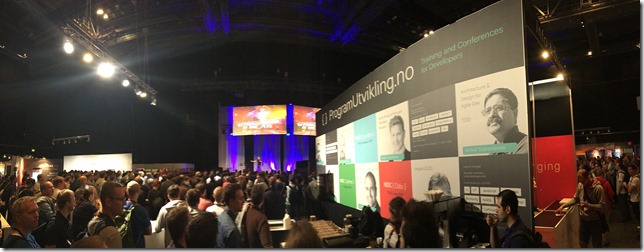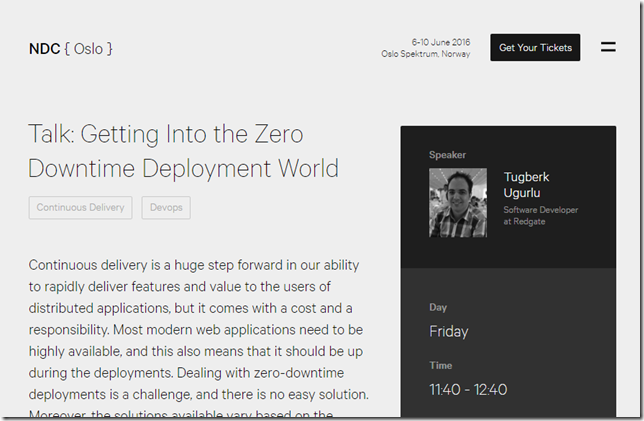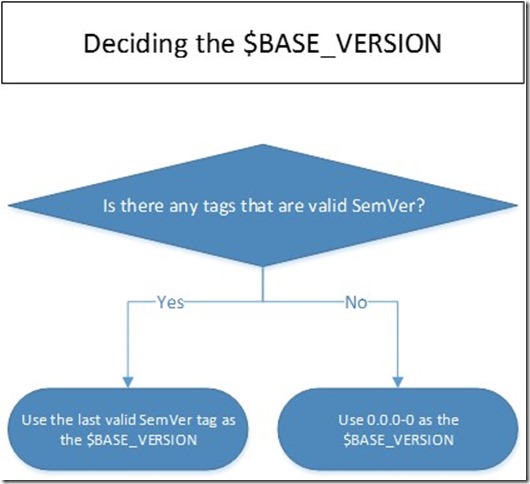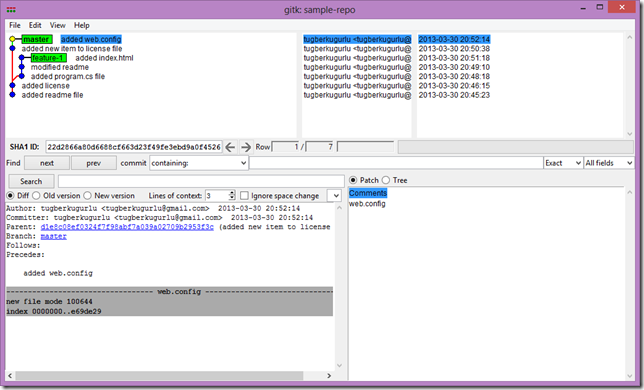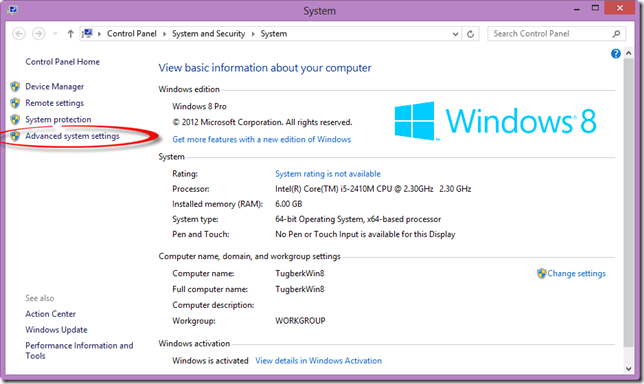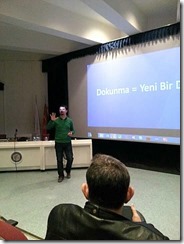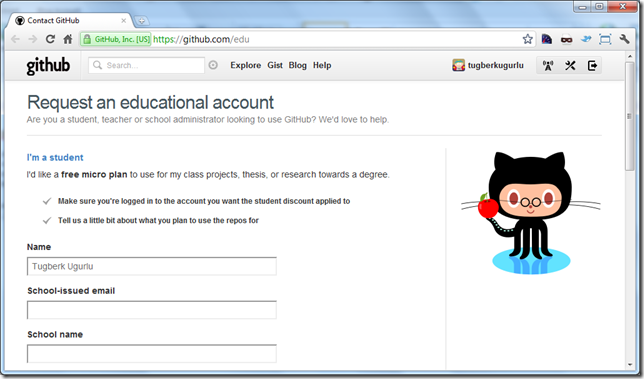Your Git Repository is Your Deployment Boundary
Related Posts
Deployment of the software has been a constant challenge possibly from the very start. It could be a web application, HTTP services, a Play Station app, an application running inside a Raspberry PI. All have the challenges of deploying new changes. It even makes you go down the route of a different architecture to make the deployments scale. One of the big challenges of software deployments is that there is not one generic rule or practice that you can apply and it will all be shinny. This doesn't mean that we don't have generic practices or techniques around it. However, the way your software lives in its destination(s) and the way it's being consumed are factors that you need to take into consideration before coming up with a deployment strategy.
There is a little bit of catch-22 here as you sometimes shape the architecture around the deployment strategy (not saying this is a good or bad way, not exactly sure yet). So, there is a fine balance you need to hit here to grab the robes of success.
So, what I am going to tell you here now might not seem to fit for everyone but I believe that it is the first step to make your deployment strategy a viable one. I will throw it here: your Git repository is your deployment boundary. This idea is so subtle, easy to grasp and easy to reason from. What this really means that all the things you have inside one repository will be part of only one deployment strategy. The main reason for this is versioning. Git allows you to tag your repositories and you use these feature to put you into different deployment pipelines based on you're the type of the change (e.g. minor, patch or major). See my previous post on versioning builds and releases through SemVer for a bit more detail on this. However, it will get messy if you try to maintain multiple different versions inside the same repository for different components. You will easily lose touch on how two components relate to each other over time.
Ask yourself this when you are structuring your repositories: are any of the components inside a repository has a different release cadence? If the question is yes, try to think of why and if the reasons are legitimate, give that components a new, separate home.