In this post, I want to show you how it would look like to expose ASP.NET 5 through NGINX, provide a simple load balancing mechanism running locally and orchestrate this through Docker Compose.
ASP.NET 5 (16)
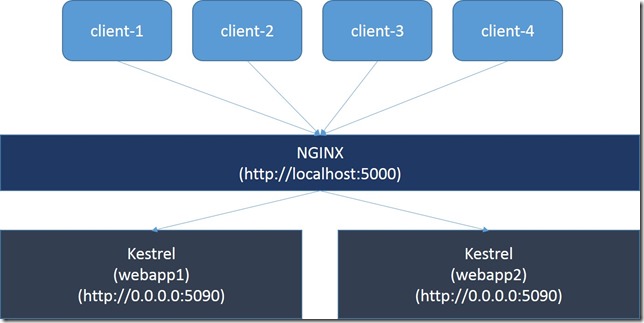

I had the pleasure of attending CodeMash this year to give two talks on ASP.NET 5 and Database Lifecycle Management. Here is my summary of the conference and references to resourses I used on my talks.

dotnet CLI tool can be used for building .NET Core apps and for building libraries through your development flow (compiling, NuGet package management, running, testing, etc.) on various operating systems. Today, I will be looking at this tool in Linux, specifically its native compilation feature.
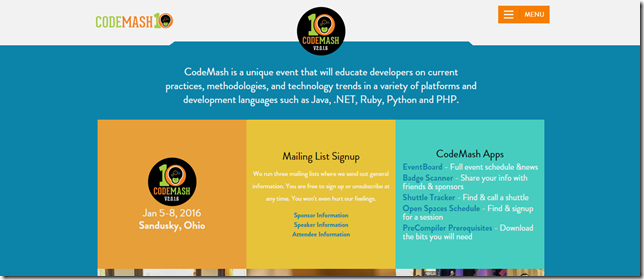
I will be speaking at CodeMash 2016 in Sandusky, Ohio and I will be talking about ASP.NET 5 and Database Lifecycle Management. I hope to see some of you there :)

I was at Umbraco UK Festival 2015 in London a few weeks ago to give a talk on Profiling .NET Server Applications and the session is now available to watch.

ASP.NET Identity will have a new version with ASP.NET 5 which is going to be version 3.0.0 and I gave it shot to implement ASP.NET Identity MongoDB data store.

ASP.NET 5 is full of big new features and enhancements but besides these, I am mostly impressed by little, tiny features of ASP.NET 5 Log Correlation which is provided out of the box. Let me quickly show you what it is in this post.

ANTS Performance Profiler from Redgate supports ASP.NET 5 applications running on DNX and it allows you to profile your ASP.NET 5 applications to spot performance problems in a really easy and unobtrusive way. In this blog post, I will show you how it can help you with a sample.

Wondering why IHostingEnvironment.IsDevelopment returns false even when you are on you development machine? I did indeed wonder and here is why :)

Web European Conference 2015 will happen in Milan on the 26th of September and I will be talking about ASP.NET 5 there!

This week, I had the privilege to attend That Conference as a speaker to give a talk on ASP.NET 5. Here is a quick blog post on my conference experience.

Last Friday, I was at Progressive .NET Tutorials 2015 in London and I gave two talks on ASP.NET 5. Here are the recording videos and slides of my two ASP.NET 5 talks!

I have a few speaking activities lined up in upcoming weeks on ASP.NET 5 and DLM and I thought it would be good to share these with you all :)

Today is one of those awesome days if you build stuff on .NET platform. They announced bunch of stuff during Build 2015 keynote and one of them is Visual Studio Code, a free and stripped down version of Visual Studio which works on Mac OS X, Linux and Windows. Let me give you my highlights in this short blog post :)

In this very exciting post, I would like to talk about build only dependencies whose code can be compiled into target project and the dependency won’t be shown as a dependency.

ASP.NET 5 application has totally a different directory structure when you try to publish it and it wasn't clear for me how Azure Web Apps is actually able to host an ASP.NET 5 application. If you are confused on this as well, the answer is here.

